Setup Guide for HubSpot Integration with SalesHero

The HubSpot Integration integrates SalesHero with HubSpot contacts and companies, internal meeting notes enabling users to:
- Synchronize Contacts and Companies to SalesHero
- Synchronize SalesHero’s all meeting recaps to HubSpot meeting’s internal notes
- Synchronize SalesHero’s 1 meeting recap to HubSpot meeting’s internal notes
Install:
1. Log into SalesHero
2. Navigate to Data manager > Integrations
3. Locate the HubSpot Integration card

4. Click Connect
5. Select your HubSpot account (portal)
6. Click Choose Account

7. Review the requested scopes on this screen. HubSpot Integration requests access to read and write to contacts and companies and read and edit contact and company properties
8. Click Connect app
9. You will be redirected to the SalesHero “Integrations” page and new configuration options will appear.

2 things you can do with the HubSpot Integration
1. Sync the Contacts, Companies and SalesHero meeting recap
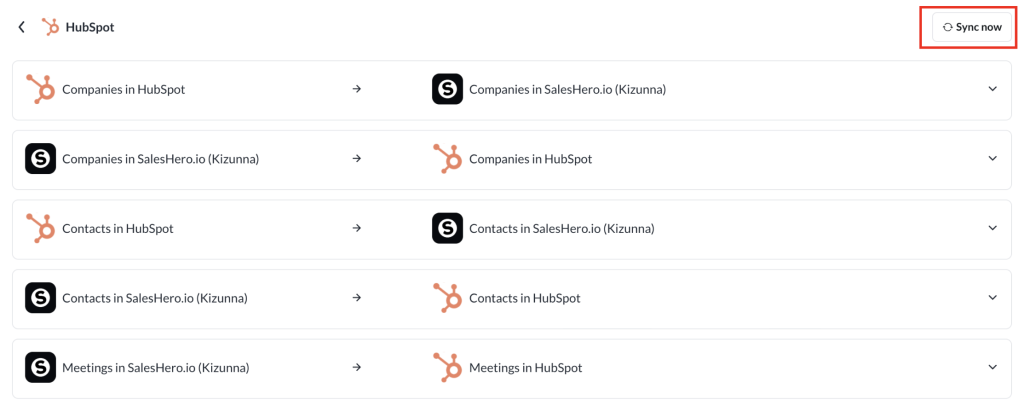
Go to Data Manager > Integrations > selected HubSpot Card
Clicked Sync now
- Your HubSpot contacts, companies will sync to SalesHero, and
- SalesHero meeting recaps will sync to HubSpot meetings’ internal meeting notes.
2. Sync 1 SalesHero meeting recap to HubSpot

Go to Meetings > choose a meeting report > click Sync to HubSpot
- The SalesHero meeting recap will sync to HubSpot meeting’s internal meeting note.


